Weekly Tax Calculator
Understanding your weekly tax obligations is essential whether you’re an employee, a freelancer, or a business owner. This comprehensive guide explores how to use a weekly tax calculator in the USA, Australia, and the United Kingdom. We break down the process step by step, explain the key tax components in each country, and provide practical tips for accurate payroll calculations. By the end of this article, you’ll be equipped to manage your weekly taxes confidently and efficiently.
What Is a Weekly Tax Calculator?
A weekly tax calculator is a digital tool designed to help individuals and businesses estimate the amount of tax to withhold or pay on a weekly basis. These calculators factor in income, deductions, tax codes, and local regulations to provide an accurate estimate of net (take-home) pay.
Why Use a Weekly Tax Calculator?
- Ensures accurate payroll processing
- Prevents underpayment or overpayment of taxes
- Helps with budgeting and financial planning
- Simplifies compliance with tax laws
Weekly Tax Calculator in the USA
Overview of the US Payroll System
In the United States, employers are responsible for withholding federal, state, and local taxes from employees’ paychecks. The complexity of the system makes a weekly tax calculator invaluable for both employers and employees.
Key Tax Components in the USA
- Federal Income Tax
- State Income Tax (varies by state)
- Social Security and Medicare (FICA)
- Local Taxes (where applicable)
- Voluntary Deductions (health insurance, retirement plans)
How to Use a Weekly Tax Calculator in the USA
Step 1: Gather Necessary Information
- Gross weekly income or salary
- State of employment
- Pay frequency (weekly)
- W-4 form details (filing status, dependents, extra withholdings)
- Deductions and benefits
Step 2: Input Data into the Calculator
Most calculators require:
- Salary amount (weekly or annual)
- State selection
- Pay date
- W-4 information
- Deductions (health, retirement, etc.)
Step 3: Review Results
The calculator will display:
- Gross pay
- Federal and state tax withholdings
- Social Security and Medicare deductions
- Net (take-home) pay
Step 4: Adjust as Needed
Double-check all inputs for accuracy. Update your W-4 or deduction details if your situation changes.
Example Calculation
Suppose you earn $1,000 per week in California:
- Federal tax: Calculated based on IRS tax tables and W-4 info
- State tax: California rates apply
- FICA: 6.2% Social Security, 1.45% Medicare
- Deductions: Health insurance, 401(k), etc.
The calculator provides your net pay after all withholdings.
Weekly Tax Calculator in Australia
Overview of the Australian Payroll System
Australia’s tax system requires employers to withhold income tax (PAYG) from employee wages. The Australian Taxation Office (ATO) publishes weekly tax tables to guide employers.
Key Tax Components in Australia
- PAYG (Pay As You Go) Withholding
- Medicare Levy
- Superannuation (retirement contributions)
- Tax-free threshold
How to Use a Weekly Tax Calculator in Australia
Step 1: Determine Weekly Earnings
Add up all earnings for the week, including allowances and irregular payments. Ignore cents for calculation purposes.
Step 2: Refer to the Weekly Tax Table
Find your weekly earnings in the ATO’s tax table. Identify the correct column based on whether the employee claims the tax-free threshold.
Step 3: Calculate Amount to Withhold
The table provides the exact amount to withhold for the week. If the employee does not claim the tax-free threshold (e.g., has a second job), use the alternate column.
Step 4: Factor in Other Deductions
Include Medicare levy and superannuation as required.
Example Calculation
If you earn $1,000 per week and claim the tax-free threshold:
- Tax to withhold: $143 (per ATO table)
- Net pay: $1,000 - $143 = $857 (before other deductions)
Weekly Tax Calculator in the United Kingdom
Overview of the UK Payroll System
The UK uses a PAYE (Pay As You Earn) system, where employers deduct income tax and National Insurance from each paycheck. Tax is calculated based on annual allowances and tax bands, but applied on a weekly basis for weekly-paid employees.
Key Tax Components in the UK
- Income Tax (based on tax bands)
- National Insurance Contributions (NIC)
- Personal Allowance (£12,570 for 2025/26)
- Other deductions (pension, student loan, etc.)
How to Use a Weekly Tax Calculator in the UK
Step 1: Calculate Taxable Income
Add up all taxable income for the week. Deduct allowable expenses or trade losses if applicable.
Step 2: Apply Personal Allowance
For most, the first £12,570 per year is tax-free. Divide by 52 to get the weekly allowance.
Step 3: Apply Tax Bands
Apply the appropriate tax rates to the remaining income:
- Basic rate: 20%
- Higher rate: 40%
- Additional rate: 45% (for income above threshold)
Step 4: Deduct National Insurance
Calculate NIC based on weekly earnings and current thresholds.
Step 5: Review Net Pay
Subtract all taxes and deductions to find net pay.
Example Calculation
If you earn £600 per week:
- Personal allowance per week: £242
- Taxable income: £600 - £242 = £358
- Income tax: 20% of £358 = £71.60
- NIC: Calculated per NIC thresholds
- Net pay: £600 - £71.60 - NIC
Comparing Weekly Tax Calculators: USA vs Australia vs UK
| Feature | USA | Australia | United Kingdom |
|---|---|---|---|
| Main Tax | Federal, State, Local | PAYG Withholding | Income Tax, NIC |
| Allowance/Threshold | Standard deduction, W-4 info | Tax-free threshold | Personal Allowance |
| Other Deductions | FICA, health, retirement | Medicare levy, superannuation | NIC, pension, student loan |
| Calculation Tool | Online calculators, IRS tables | ATO tax tables, online calculators | HMRC calculators, online tools |
| Pay Frequency Supported | Weekly, bi-weekly, monthly, etc. | Weekly, fortnightly, monthly | Weekly, monthly |
Step-by-Step Guide: Using a Weekly Tax Calculator
Step 1: Choose the Right Calculator
Select a calculator specific to your country and state/region for the most accurate results.
Step 2: Gather Required Information
- Income details
- Filing status/tax code
- Deductions and benefits
- Pay frequency
Step 3: Enter Data Carefully
Input all details accurately to avoid errors. Double-check for updates in tax rates or personal circumstances.
Step 4: Analyze Results
Review the breakdown of taxes and deductions. Use the information for budgeting, payroll, or tax planning.
Step 5: Adjust and Recalculate as Needed
If your income, deductions, or tax code changes, update the calculator inputs for fresh results.
Common Mistakes to Avoid
- Using outdated tax tables or calculators
- Entering incorrect income or deduction amounts
- Ignoring state or local taxes (USA)
- Failing to claim the correct tax-free threshold (Australia)
- Not updating tax codes or allowances (UK)
Tips for Accurate Weekly Tax Calculations
- Always use the latest tax tables and calculators
- Check for updates in tax laws annually
- Keep records of all income and deductions
- Consult a tax professional for complex situations
Frequently Asked Questions
What is the best weekly tax calculator for the USA?
PaycheckCity and IRS calculators are widely used and regularly updated.
How do I claim the tax-free threshold in Australia?
Complete a Tax File Number declaration with your employer and indicate that you wish to claim the threshold.
What is the personal allowance in the UK for 2025/26?
The standard personal allowance is £12,570 per year.
Can freelancers use weekly tax calculators?
Yes, freelancers can use these calculators to estimate tax obligations based on weekly income.
Weekly Tax Calculator Tools and Resources
- USA: PaycheckCity, IRS Tax Withholding Estimator
- Australia: ATO Weekly Tax Table, QuickBooks Weekly Tax Table
- UK: HMRC Tax Calculator, Low Incomes Tax Reform Group guides
Conclusion
A weekly tax calculator is an essential tool for anyone earning regular income in the USA, Australia, or the United Kingdom. By understanding how to use these calculators and staying up to date with tax regulations, you can ensure accurate payroll processing, avoid surprises at tax time, and take control of your financial future.
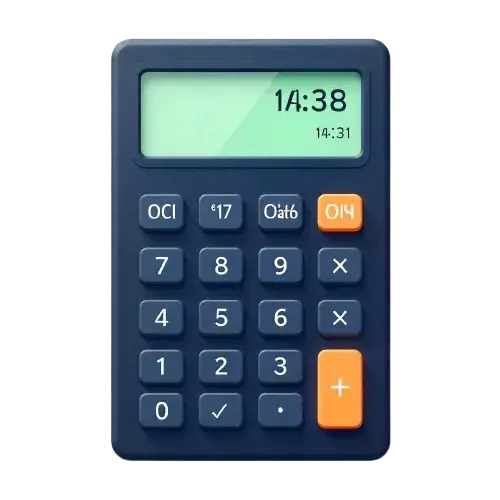 AI Calculator
AI Calculator
